
Work from home, online study, online working, such terms is used rarely before the pandemic, but since the pandemic has started everyone is familiar with these terms. Work from home has now become an essential part of the working class. And for this several different software are used to keep in touch with the employees and customers. Microsoft Teams is among one of the frequently used software that is used for communication purposes. Of all the business communication software, Microsoft Teams is considered the most prioritized and s developed by Microsoft. There are several different uses of Microsoft Teams like chat, video conferencing, and file storage and application integration. Of all these features, video conference is the feature that is mostly used. All of this software like Microsoft Teams, Zoom and Google Meet, etc. proved very beneficial throughout the pandemic. The method of the virtual meeting was also used before the pandemic but after the Covid-19, virtual meetings become compulsory for all the businesses. IT Support London helps all such businesses through their Managed IT Support Services during the pandemic by solving all their IT-related issues remotely.

The pandemic situation greatly affects the work productivity of businesses, especially its effect on the small businesses are much worse. In order to survive under these pandemic conditions, all the businesses have to adapt to the new strategies like work from home, virtual offices, etc. Microsoft Teams plays a vital role during the pandemic by providing an unhindered communication network to the businesses and allowing the businesses to run smoothly. From data sharing to video conferences and daily meetings, all the tasks are done by using Microsoft Teams. Small Business IT Support services also include the service in which the IT Services provider like Rapid IT Support London make sure that all the communication software like Microsoft Teams are working accordingly.
Microsoft Teams help several small businesses during the pandemic to run smoothly and maintain their work productivity. Teams help businesses to connect with employees, customers, and partners remotely via chat or video conferencing. Microsoft Teams also has the option to use Microsoft Office to facilitate the users to share files and data more conveniently.

Microsoft Teams provide you with all the facilities to communicate like chat, audio calls, video calls, and file sharing, etc. If you use other communicating software like skype, then you will find it very easy to use Microsoft teams. If a large number of participants have to use teams then it’s compulsory that they have a usage license. If all of them don’t have a usage license and some of them have then they still can use the software. Microsoft Teams can be used in a web browser, desktop application, or mobile app. Guest users can also get access by the link shared by the licensed users to join meetings or chat. During the pandemic in order to help most of the users the products of Microsoft 365 become available to the maximum of people, regardless if they have a user license or not.
To use the team chat option you simply need to click on the chat button at the top bar in the desktop or browser version. You can start a group chat or an individual chat depending on your requirement. In this chat, you can share documents, files, images, or videos. All of these files become available to you in just one click, as there is an option of files where you can access only the shared data in the chat. If you are running a business and want to communicate with the employees directly then you can use the video option. After starting a video you can share the link or invite whoever you wish to attend the meeting. You can even control to allow others to have video or audio access, can also share your screen with others to present the data in a better way. The video feature helped the education department greatly during the pandemic to deliver lectures to the students. Every user also has the availability of storage up to 1 TB.
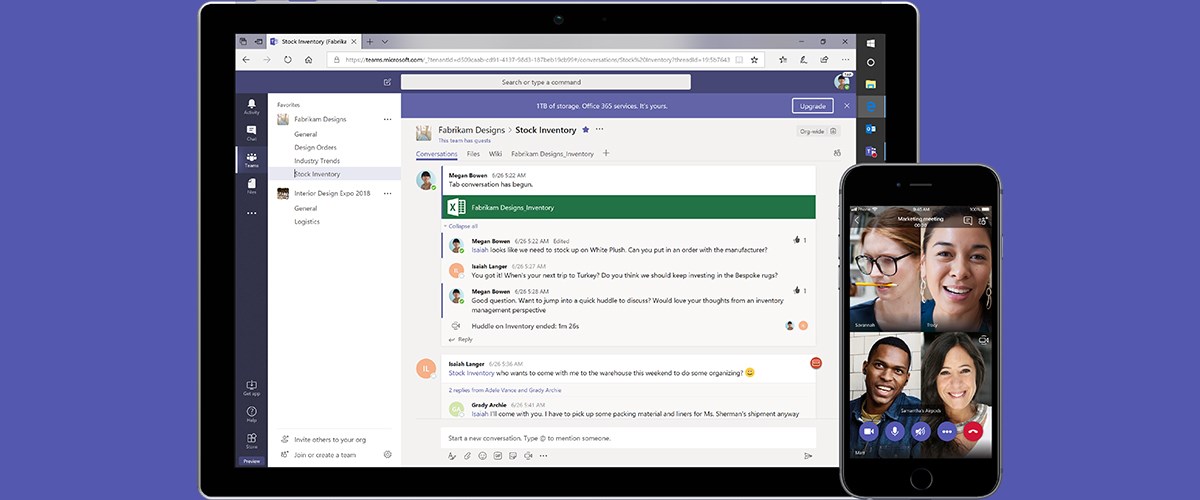
Microsoft Teams by its 3rd party apps allows users to use most of the apps without even closing the app. This enhances work productivity to another level. As teams offer you to schedule the time, date, and place of your meetings, so you can keep track of your time and have it used in the best way possible. Teams greatly reduce the burden of keeping the track of everyone or sending files to everyone individually or by “cc”, as when you are using teams you just share the file one time and everyone in the chat or meeting gains access to the file easily. Teams allow you to have access to all the available information about your business from anywhere, regardless of the device that you are using. If a new member joins the chat then you don’t have to share the past files or information, you just have to add the new member to the existing chat and they will have access to all the recent data automatically.
For the best user experience of Microsoft teams, it is best that one should stop using Outlook and transit to Teams completely. Most of the communication apps users still want to access the stored or shared files from folders instead of from the apps directly. The way the files are stored in teams is very confusing as they find it difficult to track the saved files. For all the new users the newly based infrastructure of teams is not very flexible and they find it very difficult to create or move teams manually.

We provide their affiliated companies with the best small business IT Support. IT Support London makes sure that all the employees of the affiliated company have a good know-how of how to use Microsoft Teams. We also help the companies to get licenses for a better user experience for Microsoft Apps.